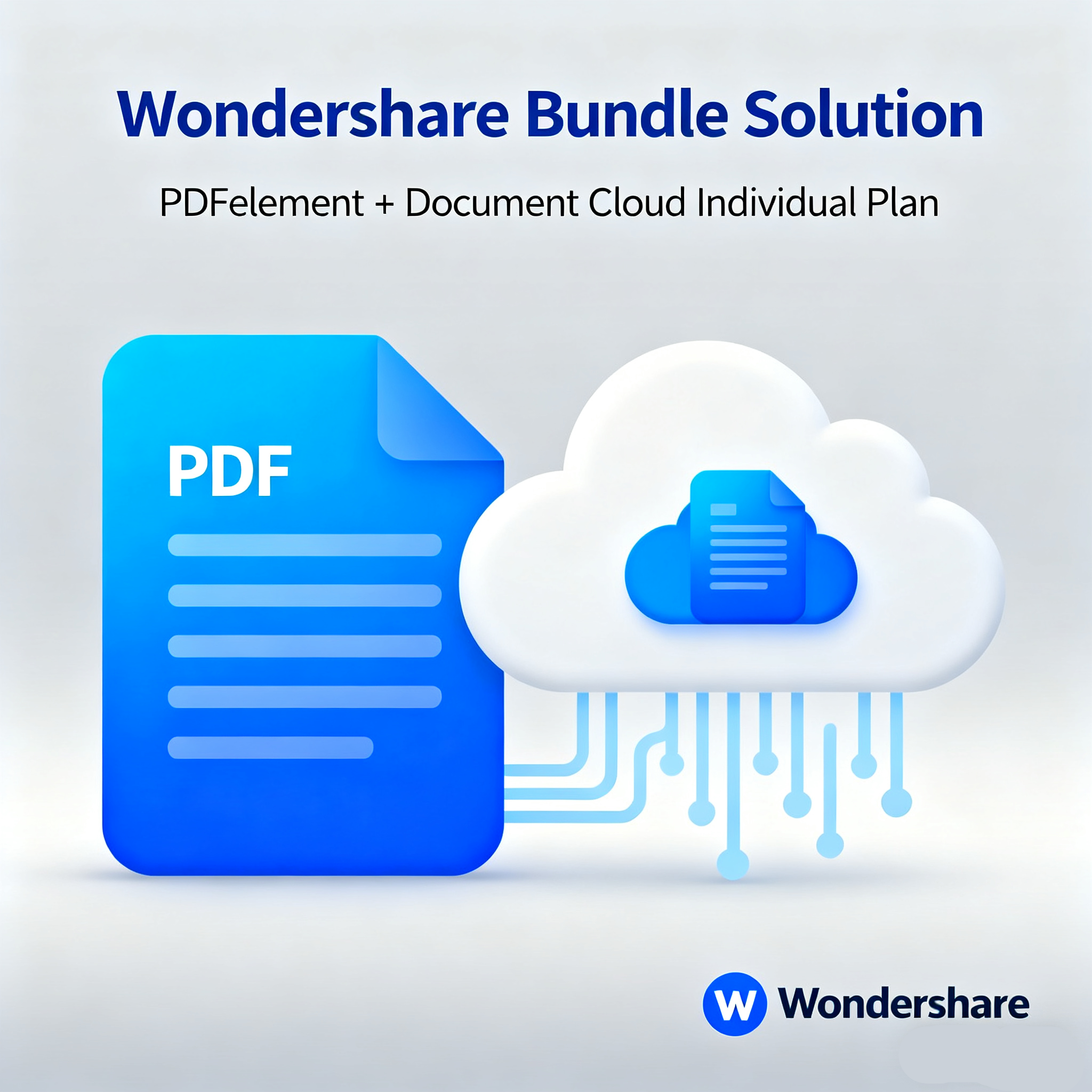
Wondershare Bundle Solution: PDFelement and Document Cloud Individual Plan
- $107.10 CAD
$89.99 CAD- $107.10 CAD
- Unit price
- per
Couldn't load pickup availability

-
 Instant email delivery for low-risk orders
Instant email delivery for low-risk orders
-
 Trusted by 1 Million+ customers
Trusted by 1 Million+ customers




Description
xWondershare Bundle Solution 2025: What you need to know about PDFelement and Document Cloud
The Wondershare Bundle Solution: PDFelement and Document Cloud revolutionizes the way businesses and individuals work with documents. In a digital world where efficient document management is crucial, this solution not only offers an impressive 100 GB of cloud storage but also comprehensive security features with enterprise-grade encryption.
Wondershare Document Cloud also enables electronic signatures and real-time document tracking, while integration with PDFelement Pro offers additional features such as OCR and PDF editing. Cross-platform compatibility with Windows, macOS, iOS, and Android is especially useful, ensuring seamless access to documents from any device. Furthermore, users can collaborate effectively as a team with role-based permissions and real-time annotations.
What is Wondershare Bundle Solution 2025?
Wondershare Bundle Solution 2025 combines two powerful products into an integrated document ecosystem that delivers significantly more than the sum of its parts. This combination enables users to seamlessly edit documents with advanced features both locally and in the cloud.
Bundle Contents: PDFelement + Document Cloud
At the heart of Wondershare Bundle Solution 2025 is the combination of PDFelement and Document Cloud. PDFelement is a comprehensive PDF editing software available on Windows and Mac platforms. It's a full-featured PDF editor equipped with intelligent AI features, providing a fast, affordable, and easy way to edit, convert, and sign PDFs.
PDFelement includes the following core features:
- Direct PDF editing : Texts can be edited directly in the PDF
- Comprehensive OCR technology : Recognizes text in scanned documents
- Form management : Create, fill out and extract data from PDF forms
- Security features : password protection, custom permissions and encryption
Wondershare Document Cloud complements these features with cloud-based services. It offers 100 GB of cloud storage and allows access to documents from various platforms, including Windows, macOS, Linux, Android, and iOS. It also supports sending documents for electronic signature, whether contracts or agreements.
The integration of both products creates a seamless workflow. Users can edit documents locally with PDFelement and then save them to the cloud for access from anywhere or send them to clients for signature. This creates a seamless transition between desktop, mobile, and web applications.
Target groups and areas of application
The Wondershare Bundle Solution 2025 is aimed at various target groups with different requirements. The solution is designed for individuals, teams, and businesses.
The bundle is particularly suitable for individuals who regularly work with PDF documents and want to be able to access them across multiple devices. The single license allows one user access to all features.
For teams and businesses, the bundle offers additional benefits. These include team management by an administrator, shared templates, team analytics, and reporting features. For more than one user, the team license is required, which allows you to manage users in your Wondershare ID account and decide who can use the product.
The bundle is particularly useful for industries with high document volumes :
- Legal and financial sectors : For the secure processing and signing of confidential documents
- Educational institutions : To simplify paperwork, reports and certificates
- Remote teams : For seamless collaboration on documents, regardless of location
Document Cloud's collaborative features allow multiple people to work on documents in real time. This makes the bundle ideal for remote work and for teams that want to collect live feedback and comments from multiple people in a worksheet or form.
Additionally, the bundle offers comprehensive security features that ensure the highest standards of data protection, making it particularly attractive for companies that work with sensitive information. The combination of local editing and cloud-based collaboration makes the Wondershare Bundle Solution 2025 a versatile choice for modern document workflows.
Wondershare PDFelement Features at a Glance
PDFelement presents itself as a versatile tool for modern document management, offering users comprehensive features for editing, converting, and securing PDF files. As a core component of the Wondershare Bundle Solution, the software enables a seamless workflow from document creation to cloud-based collaboration.
PDF editing and creation
PDFelement enables intuitive PDF document editing, reminiscent of working with traditional word processors. Users can directly edit text, insert or edit images, and add links and personalized watermarks. The software also supports seamless merging of multiple PDFs and offers additional features for improved document control.
When editing text, sizes, colors, and font styles can be easily changed. Users can also embed links and add watermarks to their documents if desired. The editing features allow PDFs to be edited as if they were a Word document, significantly simplifying the workflow.
OCR and text recognition
The integrated OCR ( Optical Character Recognition ) technology represents a significant added value of the software. This feature allows scanned and image-based PDFs to be converted into editable and searchable documents. PDFelement offers two different OCR modes:
- Editable OCR : Converts scanned documents into fully editable PDFs
- Searchable text recognition : Makes the text in the document searchable without changing the layout
The OCR function supports more than 20 languages and allows users to process both entire documents and selected sections. Remarkably, layout and formatting elements such as headers and footers, graphics, footnotes, and page numbering are preserved.
Form processing and data extraction
PDFelement boasts advanced form features that make creating, filling out, and managing PDF forms much easier. Users can create interactive forms with text fields, checkboxes, combo boxes, and images, or convert existing paper forms into fillable PDF documents.
Particularly valuable is the data extraction function, which can be used in several ways:
- Extraction from form fields in PDFs
- Extraction based on selected areas
- Batch processing for extraction from multiple documents simultaneously
The extracted data is saved in CSV files, allowing for easy further processing in Excel or other data analysis programs. This feature saves considerable time, especially when processing large amounts of data from forms.
PDF conversion to other formats
PDFelement supports converting PDFs to numerous other file formats and vice versa. Supported target formats include Microsoft Office formats (Word, Excel, PowerPoint), image formats (BMP, GIF, JPG, PNG, TIFF), HTML, text, and ePub for mobile devices.
The conversion processes can be carried out in different ways:
- Using the conversion function in the main menu
- By converting directly after opening a document
- By right-clicking on the file in Windows Explorer
In addition, PDFelement offers batch conversion, which allows you to convert multiple files at once, making your workflow more efficient.
Redaction and protection of sensitive content
PDFelement's redaction feature allows you to permanently remove confidential information from documents before they are shared. Unlike simply covering text, the highlighted content is permanently deleted.
The blackening process involves several steps:
- Mark the content to be blacked out (text or graphics)
- Setting redaction properties such as appearance and author
- Applying redaction after confirming a warning
- Optional: Use of the "Search and Redact" function for duplicate texts
Additionally, PDFelement offers comprehensive security features such as password protection for PDFs, custom permissions, and the ability to add digital and handwritten signatures. These security features make the software particularly valuable for businesses and individuals working with sensitive documents.
The integration of these diverse features into a single product makes PDFelement a powerful tool within the Wondershare Bundle Solution, covering virtually all modern PDF editing needs.
What does Wondershare Document Cloud offer?
Wondershare Document Cloud forms the second pillar of Wondershare Bundle Solution 2025, complementing PDFelement's on-premises capabilities with powerful cloud-based services. This combination enables a seamless transition between desktop applications and cloud services, allowing users to manage their documents more efficiently.
100 GB cloud storage
The Wondershare Document Cloud's central feature is its generous storage space of up to 100 GB. This extensive storage provides ample space for thousands of documents and eliminates the need for external storage media for many users. Users can securely store their important files in the cloud, offering several benefits:
- Permanent availability : All stored documents can be accessed anytime and from anywhere
- Automatic backup : Important files are protected from local system failures
- Data protection : High security standards ensure the protection of sensitive information
Unlike many other cloud solutions, the full range of functions remains even after a subscription expires. However, the storage quota is reduced to 2 GB, similar to comparable services. Users still retain access to their documents and can continue to manage them.
The integration between PDFelement and Document Cloud is particularly convenient. Users can access both services with a single account. This makes it easy to save local documents to the cloud or open and edit them directly from the cloud in PDFelement.
File sharing with access rights
Wondershare Document Cloud offers sophisticated file sharing features that are especially valuable for teamwork. Users can share documents via links and target recipients with personalized email notifications. Furthermore, individual editing and commenting permissions can be set for each shared document.
There are several options available when sharing documents:
- Private links : Only invited users have access to the document
- Organization links : All members of your organization can access the document
- Public links : Anyone with the link can view the document, ideal for wide distribution
Access control is complemented by a request system. If a recipient wants to access a privately shared document, they can request access permission. The document owner then receives a notification and can grant or deny access. This ensures that the owner retains full control over their documents at all times.
Equally impressive is the granular management of access rights. Administrators can individually define which actions (read, write, delete, share) are permitted for each user. This detailed rights management is especially important for companies that need to protect sensitive information.
Cross-platform use without installation
A key advantage of Wondershare Document Cloud is the ability to access documents from virtually any device, without the need for local installation. The cloud solution supports all major platforms, including Windows, macOS, Linux, Android, and iOS. Users can access their documents via any modern web browser.
This cross-platform functionality offers numerous practical applications:
- Working on the go : Accessing and editing documents via smartphone or tablet
- Device independence : Seamless switching between different computers and operating systems
- Improved collaboration : Team members can collaborate regardless of their hardware
Wondershare Document Cloud has been purposefully integrated with other Wondershare products, particularly PDFelement 8.0. This creates multi-terminal interaction, allowing users to start working on one device and continue on another. This seamless integration significantly increases productivity, as no time is lost on complicated file transfers between devices.
In addition to document access, the cloud-based solution also offers comprehensive online features. These include annotations and comments that can be added directly in the browser. This eliminates the need for additional software for simple editing and significantly accelerates feedback processes.
The Document Cloud also supports file organization and archiving. Users can store their documents in logical structures and tag them, making them easier to access later. This is especially helpful for larger document collections, where overview can quickly become lost without a well-thought-out filing system.
Electronic signatures and document tracking
Electronic signatures are a core component of Wondershare Bundle Solution 2025, enabling legally binding document signing without paperwork. With the digital signature solution in PDFelement Cloud, contracts and agreements can be signed legally bindingly at any time from any operating system – without account registration or software installation.
Signature process step by step
The electronic signature process in Wondershare Document Cloud follows a well-thought-out workflow that combines maximum efficiency with ease of use. First, the initiator uploads the document to be signed from local storage or directly from the PDFelement Cloud. They can then create their own signature and define fillable text fields.
The signature process includes the following steps:
- The user navigates to the "Sign" tab and chooses between "Request Signatures" for a document with multiple signatures or "Bulk Send" for multiple documents with one signature each
- After uploading the document, the email addresses of the signatories are added
- If required, a signature sequence can be defined, whereby the initiator can choose whether he signs first or last
- For each signer, signature fields, date fields and other fillable areas are placed via drag and drop
- After adjusting the email notification, the document will be sent for signature
Recipients then receive an email with a link to the document. They can sign it securely and conveniently from any device. This eliminates the need to print, sign, and rescan documents.
Security code and access control
Wondershare Document Cloud offers advanced security features to prevent unauthorized access to sensitive documents. Of particular note is the ability to set a special security code for signature documents. Signers must enter this code before they can view or sign the document.
This authentication method effectively prevents unauthorized access, even if a document is accidentally sent to the wrong person. Recipients receive a secure link to the document, but without the correct security code, this link is useless. Furthermore, the platform supports different access levels, allowing the document owner to precisely define who is allowed to perform which actions.
For higher security requirements, digital signatures with cryptographic binding to a digital certificate can also be used. These e-signatures are issued by trusted certification authorities and offer an even higher degree of legal certainty.
Real-time notifications and status tracking
A particularly valuable feature of Wondershare Document Cloud is the seamless tracking of the signature process. As soon as a recipient opens or signs the document, the sender receives an immediate notification. This ensures they always have an overview of the current status.
Document tracking includes detailed information such as:
- Email addresses of all signatories
- Timestamp for each signature process
- IP addresses of signatories for improved traceability
This automatic logging creates a transparent audit trail for each document. Once the entire signing process is complete, all parties involved are notified and can download or print the signed document.
The Wondershare Document Cloud dashboard also displays all documents categorized by status. Users can see at a glance which documents are still awaiting signatures, which require their own signature, and which are already fully completed. This clarity optimizes document management and prevents important contracts from being forgotten.
The entire electronic signature process is not only more efficient than traditional paper processes, but also contributes to environmental protection by eliminating the need for printing – another advantage of the Wondershare Bundle Solution 2025.
Collaboration and team functions in the cloud
Modern teamwork requires efficient digital collaboration tools. Wondershare Document Cloud's collaborative features enable just that—seamless collaboration, regardless of where team members are located.
Real-time comments and annotations
Wondershare Document Cloud stands out for its impressive real-time annotation capabilities. Teams can collaborate on documents and share feedback instantly, which is especially valuable for remote teams. The platform provides several annotation tools:
- Text markings (highlight, underline, strikethrough)
- Add text comments and notes
- Drawing tools for freehand markup
Particularly noteworthy is the ability of Document Cloud to allow up to 200 people to work on a document simultaneously. Each participant sees the mouse cursors of the other editors, which significantly simplifies coordination. This creates a virtual meeting room where everyone involved is literally "on the same page."
Collaboration begins with sharing a document. The owner can generate a link or send an email notification, setting access rights to "view and comment." Additionally, an expiration date can be set for the link, providing an additional layer of security. Recipients can then comment on the document as guests without registering, making it much easier to start collaborating.
All comments are immediately transferred to Wondershare's cloud servers and are immediately visible to all authorized viewers. This promotes a fast and efficient feedback process, eliminating the need for lengthy email conversations and preventing any loss of overview.
Role-based permissions
Wondershare Document Cloud offers a sophisticated role system with three different user types: Administrator, Manager, and Regular User. Each role has specific permissions:
Administrator :
- Renew subscriptions
- Add and remove users
- Assign user roles (managers and regular users)
- Use the product without restrictions
Manager :
- Assign and remove regular users
- Use the product without restrictions
Regular user :
- Exclusive use of the assigned product
This role concept allows for precise control over who can perform which actions. The Wondershare account used to purchase the Business plan automatically becomes the team's administrator. This allows the responsible person to always maintain an overview and adjust permissions as needed.
In addition, the platform offers transparent logging of all activities. The system creates a detailed, time-stamped audit trail that tracks all changes to a document in real time. Team members can see exactly who added which comments and when, significantly improving traceability.
Templates and reusable documents
A significant time-saver in Wondershare Document Cloud is the ability to create reusable document templates. This feature is especially useful for recurring documents such as contracts, approval forms, or applications.
The process for creating a template is straightforward:
- Log in to Wondershare PDFelement Cloud and navigate to the "Sign" section
- Select the "Template" function and click on "Create Template"
- Upload a document from local storage or PDFelement Cloud
- Optional: Specify access authentication for signature requests
- Add the number of signatories and, if necessary, specify a signature sequence
- Insert signature and information fields via drag and drop for each signer
Once saved, the template is available for future use. This not only saves time but also ensures consistency in recurring documents.
Templates can be selected from the extensive library of pre-made templates or customized. This makes the feature suitable for both standardized forms and company-specific documents.
The combination of real-time annotation, role-based access, and reusable templates makes Wondershare Document Cloud a powerful tool for modern teamwork. The intuitive user interface ensures that all team members—regardless of their technical skills—can make the most of the collaborative features. The platform also supports branding by allowing companies to insert their logos, slogans, and headlines into all shared files, enhancing their brand image with customers and suppliers.
Pricing and licensing models in comparison
Several factors play an important role when choosing the right license model for Wondershare Bundle Solution 2025. The right decision depends on individual requirements and usage scenarios.
Document Cloud Only vs. Bundle
While Document Cloud as a standalone product offers full access to cloud features, it lacks comprehensive editing capabilities. In comparison, the bundle of PDFelement Pro for Windows and Document Cloud, priced at €189/year, offers a savings of 47% compared to purchasing both products individually. Even more comprehensive is the complete package with PDFelement Pro for Windows and Mac, the iOS version, and Document Cloud, available for €219/year, representing a 22% discount.
The cross-platform bundle is particularly attractive for users with different devices . It allows documents to be edited on up to six devices simultaneously – regardless of the operating system.
The Wondershare Bundle Solution as a comprehensive document solution
Wondershare Bundle Solution 2025 undoubtedly establishes itself as a powerful all-in-one solution for modern document management. PDFelement and Document Cloud complement each other seamlessly, offering significantly more functionality than standalone solutions.
The bundle's versatility is particularly impressive. On the one hand, PDFelement enables comprehensive document editing with OCR, form processing, and security features. On the other hand, the Document Cloud offers 100 GB of storage space, electronic signatures, and cross-platform access without installation.
Teams also benefit from collaborative features like real-time annotations, role-based permissions, and reusable templates. This combination makes the bundle equally valuable for individuals, small teams, and larger companies.
In terms of pricing, the solution offers flexible licensing models for different requirements. Annual subscriptions offer significant discounts compared to purchasing the components individually. However, companies with multiple users should consider the Team or Business plans, which provide additional management features.
In conclusion, Wondershare Bundle Solution 2025 significantly simplifies the entire document workflow. Given increasing digitalization and distributed work practices, this combination of powerful software and cloud services represents a worthwhile investment—both for increasing productivity and improving team collaboration.
Document Cloud Features
100 GB cloud storage
Each license includes a generous 100 GB of storage space in the secure Wondershare Cloud - ideal for large document collections, projects and archiving. Access is possible at any time and across all devices.
Online comments and real-time feedback
Highlight text passages, underline content or add comments - ideal for internal coordination, approvals and teamwork. All participants can give feedback simultaneously.
File sharing & link sending
Easily share documents with customers, colleagues or partners via a link - with definable access rights for more control over your content.
Unlimited self-signed electronic signatures
Create as many electronic signatures as you like to sign contracts or forms with legal validity - directly in the browser, without registration for recipients.
Certificate-based digital signatures
Use official certificates to create verified signatures for legally sensitive documents. This ensures the authenticity and integrity of your data.
Bulk send - signature processes on a large scale
With the bulk send function, you can send a document to numerous recipients at the same time - perfect for internal approvals, application processes or contracts.
Reusable signature templates
Save time with recurring processes: Create signature fields and form areas once and use them flexibly in different documents.
Customizable branding
In the Team version, you can integrate your brand with logos and individual elements into the signature process - for a professional and recognizable appearance towards partners and customers.
Document encryption
All files can be stored and transmitted in encrypted form if desired - for optimum data protection, especially for sensitive business or personal information.
| Functionality | Wondershare Document Cloud | PDFelement Bundle (PDFelement + Document Cloud) |
|---|---|---|
| 100 GB cloud storage | ✓ | ✓ |
| Online comments and feedback in real time | ✓ | ✓ |
| File sharing and link sending | ✓ | ✓ |
| Unlimited self-signed electronic signatures | ✓ | ✓ |
| Certificate-based digital signatures | ✓ | ✓ |
| Bulk send | ✓ | ✓ |
| Reusable signature templates | ✓ | ✓ |
| Customizable branding | ✓ | ✓ |
| Document encryption | ✓ | ✓ |
| PDFelement functions (only included in the bundle) | ||
| Optical character recognition (OCR) | – | ✓ |
| Scan paper documents into editable PDFs | – | ✓ |
| Edit text and images in PDF files | – | ✓ |
| Convert files to/from PDF | – | ✓ |
| Process documents in batches | – | ✓ |
| Annotate and mark up PDF files | – | ✓ |
| Create PDFs and merge files | – | ✓ |
| Compress and optimize documents | – | ✓ |
| Create and edit form fields | – | ✓ |
| Extract data from PDF forms | – | ✓ |
| Add Bates numbering | – | ✓ |
| Redact confidential content | – | ✓ |
| Archiving in PDF/A format | – | ✓ |
| Signing and protecting PDFs | – | ✓ |
| Organizing pages in PDF files | – | ✓ |
| Microsoft Office Plugin (from Office 2007) | – | ✓ |
Frequently Asked Questions
How and when do I get my purchased product?
What payment options are available to me?
What guarantees do I have at Cyberbounds?
Related Products
Recently Viewed Products
- Choosing a selection results in a full page refresh.