Wondershare Document Cloud Individual Yearly Plan
- $114.80 CAD
$89.99 CAD- $114.80 CAD
- Unit price
- per
Couldn't load pickup availability
Do more in a collaborative environment
Get legal E-signatures safely and speed up your processes with tight deadlines: contracts, agreements, and other official PDF documents. Your teams and internal departments can become more productive with secure but accessible workflows that support a multi-terminal experience.
Two unique methods to collect signatures and connect to Wondershare PDFelement
Send documents to signers in two ways - one signature per copy or all signatures on the same document but on a sequence defined by you. Bring the power of PDF editing into your workflows with the new PDFelement with cloud integration. Work locally but manage your global team workflow. Company branding and personalization options are available for Premium users.
Add access authentication and print electronically signed documents
Increase your security by including a special security code that signers will need to enter before they can view and sign a document. Signers will receive a secure link to access the file. This eliminates the possibility of unauthorized access even if you accidentally send the document to the wrong person.
Track document status and store records automatically
Sent documents are automatically tracked and updated to reflect new signatures and other modifications. The timestamp on each file shows the latest access time.
Switch to electronic signatures - go paperless and help the environment!
Physical paperwork is cumbersome and inconvenient. Switch to legally valid e-signing and boost your productivity. Go green by using cloud storage and online electronic signature capture to eliminate the use of paper for all your workflows.
Document Cloud Features
100 GB cloud storage
Each license includes a generous 100 GB of storage space in the secure Wondershare Cloud - ideal for large document collections, projects and archiving. Access is possible at any time and across all devices.
Online comments and real-time feedback
Highlight text passages, underline content or add comments - ideal for internal coordination, approvals and teamwork. All participants can give feedback simultaneously.
File sharing & link sending
Easily share documents with customers, colleagues or partners via a link - with definable access rights for more control over your content.
Unlimited self-signed electronic signatures
Create as many electronic signatures as you like to sign contracts or forms with legal validity - directly in the browser, without registration for recipients.
Certificate-based digital signatures
Use official certificates to create verified signatures for legally sensitive documents. This ensures the authenticity and integrity of your data.
Bulk send - signature processes on a large scale
With the bulk send function, you can send a document to numerous recipients at the same time - perfect for internal approvals, application processes or contracts.
Reusable signature templates
Save time with recurring processes: Create signature fields and form areas once and use them flexibly in different documents.
Customizable branding
In the Team version, you can integrate your brand with logos and individual elements into the signature process - for a professional and recognizable appearance towards partners and customers.
Document encryption
All files can be stored and transmitted in encrypted form if desired - for optimum data protection, especially for sensitive business or personal information.
| Functionality | Wondershare Document Cloud | PDFelement Bundle (PDFelement + Document Cloud) |
|---|---|---|
| 100 GB cloud storage | ✓ | ✓ |
| Online comments and feedback in real time | ✓ | ✓ |
| File sharing and link sending | ✓ | ✓ |
| Unlimited self-signed electronic signatures | ✓ | ✓ |
| Certificate-based digital signatures | ✓ | ✓ |
| Bulk send | ✓ | ✓ |
| Reusable signature templates | ✓ | ✓ |
| Customizable branding | ✓ | ✓ |
| Document encryption | ✓ | ✓ |
| PDFelement functions (only included in the bundle) | ||
| Optical character recognition (OCR) | – | ✓ |
| Scan paper documents into editable PDFs | – | ✓ |
| Edit text and images in PDF files | – | ✓ |
| Convert files to/from PDF | – | ✓ |
| Process documents in batches | – | ✓ |
| Annotate and mark up PDF files | – | ✓ |
| Create PDFs and merge files | – | ✓ |
| Compress and optimize documents | – | ✓ |
| Create and edit form fields | – | ✓ |
| Extract data from PDF forms | – | ✓ |
| Add Bates numbering | – | ✓ |
| Redact confidential content | – | ✓ |
| Archiving in PDF/A format | – | ✓ |
| Signing and protecting PDFs | – | ✓ |
| Organizing pages in PDF files | – | ✓ |
| Microsoft Office Plugin (from Office 2007) | – | ✓ |
One cloud service, three areas of application
Whether for solo work, teamwork or education - Wondershare Document Cloud adapts to your requirements.
The right solution for every target group
Individual: Ideal for self-employed people, freelancers or small teams who need a flexible signature and approval platform.
Teams: For companies with multiple users, brand presence and structured signature processes - including templates, branding and bulk send function.
EDU: Perfect for students and teaching staff - all basic functions at special conditions.
Efficient, secure and future-proof
Whether in the home office, classroom or open-plan office - with Wondershare Document Cloud you can work paperless, legally compliant and in a team. Save time, reduce costs and keep track of your documents and processes at all times.
Platform-independent use without system requirements
Document Cloud is a completely web-based solution and does not require any installation. It works across all platforms on almost all end devices - whether PC, Mac, Linux, tablet or smartphone. There are no restrictions in terms of system requirements.
Frequently Asked Questions
How and when do I get my purchased product?
What payment options are available to me?
What guarantees do I have at Cyberbounds?
Related Products
Recently Viewed Products
- Choosing a selection results in a full page refresh.