Wondershare Filmora NPO/NGO Individual License Annual Plan
- $111.99 CAD
$67.99 CAD- $111.99 CAD
- Unit price
- per
Tax included.

-
 Instant email delivery for low-risk orders
Instant email delivery for low-risk orders
-
 Trusted by 1 Million+ customers
Trusted by 1 Million+ customers




Description
xProduct information “Wondershare Filmora 14”

Your partner for Wondershare: Cyberbounds
Cyberbounds is at your service as an official Wondershare Partner, supporting you in your projects. For individual inquiries, benefit from exclusive, tailored offers.
Contact: contact@cyberbounds.com
At Cyberbounds, we place a high value on quality and customer satisfaction. Our products are carefully selected to meet high standards.
We’re here with our dedicated customer support. Your satisfaction is important to us — we’re here to find solutions.
Expand your creativity with Wondershare Filmora 14
Wondershare Filmora 14 is more than just a video editor — it's your creative platform to effortlessly create engaging and professional videos. Designed for users at all levels, Filmora 14 combines powerful features with an intuitive user interface. This allows you to create videos for social media, advertising campaigns or personal projects in a short amount of time without sacrificing quality.
With Filmora 14, Wondershare offers a wealth of innovative, AI-powered tools and templates that simplify every editing step for stunning results. Whether you want to trim your footage, seamlessly connect scenes or add visual effects, Filmora 14 brings you the features you need to bring your stories to life. Unleash your creativity and impress your audience with high-quality and dynamic video content!

Features of Wondershare Filmora 14 at a glance
Save time and edit videos effortlessly
Filmora 14 makes video editing efficient and straightforward. With AI-powered video optimization and features such as intelligent scene editing or AI video enhancer, all editing steps, from pre-processing to finalization, are effortlessly implemented.
- Intelligent short clips: Automatic creation of concise clips.
- Intelligent scene editing: Precise editing with scene recognition.
- AI video enhancer: Automatic quality improvement for impressive images.
Professional quality for visual storytelling
Take your video editing to the next level with Filmora 14's powerful AI-driven technology. Use advanced features such as keyframe editing, multicam editing and the magnetic timeline for seamless editing workflows.
- Multicam editing: Edit multiple camera shots simultaneously.
- Planar tracker: Track movements in your recordings precisely.
- Magnetic timeline: Prevents gaps and creates a perfect timeline.
Customize content with ease and shine everywhere
Customize your videos perfectly with Filmora 14's user-friendly tools. Whether it's resizing, reframing or compressing, Filmora 14 will help you extend your reach and engage your audience. The new features make sharing on all platforms a breeze.
- Auto Reframe: Automatically adjusts videos to different aspect ratios.
- Advanced Compression: Reduces file size with optimal quality.
- Social video scheduler: Schedule and publish your videos on time.
Increase your productivity: New functions
|
AI Copilot editing Use AI-based assistants to make your editing more precise and faster. |
|
AI text-based editing Create videos by simply using text input — the AI does the rest. |
|
AI text-to-video Easily turn your written content into engaging videos. |
|
AI masking Automatically mask objects in your videos for fast and precise editing. |
|
AI music generator Create customized background music that fits your video perfectly. |
Further video editing functions
Video editing
-
Background Remover
Remove the background of a video with just one click to make it transparent without the need for a green screen. -
Motion Tracking
Track the movement of an object in the video and attach graphics to the moving objects. -
Multiclip editing
Group multiple elements in a composite clip for single-unit editing. -
AI intelligent cropping
Isolate subjects or remove unwanted objects with precise AI selection. -
Keyframe animation
Create custom animations for single or multiple objects. -
Speed ramping
Control speed with keyframes for cinematic effects.
Audio editing
-
Voice remover
Remove voices or specific audio elements without degrading quality. -
Text-to-speech
Convert text files into professional voiceovers. -
AI noise reduction
Eliminate distracting background noise with AI. -
Audio-video synchronization
Perfectly sync audio and video. -
Audio stretch
Auto-fit music to your video length. -
Auto Beat Synchronization
Sync footage to the beat for harmonious effects.
Visual effects
-
Audio Visualizer
Spot and tweak audio inconsistencies at a glance. -
3D LUT
Pick from 100+ LUTs for the perfect look. -
Video effects
Titles, transitions, filters, elements, and audio effects. -
Color preset
Cinematic grain & texture presets. -
Color matching
Match colors across clips. -
Color correction
Fine-tune color values or reset to explore new looks.
Comparison of features: Wondershare Filmora 13 vs. Wondershare Filmora 14
| Feature | Wondershare Filmora 13 | Wondershare Filmora 14 |
|---|---|---|
| Intelligent short clips | ✕ | ✓ |
| Intelligent scene editing | ✕ | ✓ |
| AI video enhancer | ✕ | ✓ |
| Multicam editing | ✓ | ✓ |
| Planar tracker | ✕ | ✓ |
| Magnetic time axis | ✕ | ✓ |
| Auto Reframe | ✕ | ✓ |
| Advanced compression | ✓ | ✓ |
| Social video planner | ✕ | ✓ |
Filmora Video Editor: The preferred choice for millions of creators
Millions of creators choose Filmora as their preferred video editor. Not only is Filmora easy to use, it also offers over 10 million stock assets and a wide range of professional effects to level up your content. With custom templates, AI automation, and one-click drag-and-drop editing, you can create fast and confidently.
Efficient video editing in 3 steps with Filmora
1. Upload media
Start a new project and import your media or use built-in resources.
2. Edit your video
Cut, crop, trim; drag text, audio, and effects onto the timeline.
3. Review and export
Preview, tweak, and export — or publish directly to social platforms.
Supported input and output formats for Windows and Mac
| Format | Filmora for Windows | Filmora for Mac |
|---|---|---|
| Video input formats | MPEG-1/2 (.mpg, .mpeg, .m1v, .m2v) MPEG-4 (.mp4, .m4v, .3gp, .3g2, .3gp2) AV1 (.av1) QuickTime (.mov, MPEG-4/MJPEG only) Camcorder (.dv, .mod, .tod, .mts, .m2ts, .m2t) Flash (.flv, .f4v) Windows Media (.wmv, .asf) AVI (.avi) Matroska (.mkv, MPEG-4/MJPEG) HTML5 (.mp4, .webm, .ogv) Unencrypted DVD titles (.vob, .vro) |
MPEG-1/2 (.mpg, .mpeg, .m1v, .m2v) MPEG-4 (.mp4, .m4v, .3gp, .3g2, .3gp2) AV1 (.av1) QuickTime (.mov, MPEG-4/MJPEG only) Camcorder (.dv, .mod, .tod, .mts, .m2ts, .m2t) Flash (.flv, .f4v) AVI (.avi) Matroska (.mkv, MPEG-4/MJPEG) HTML5 (.mp4, .webm, .ogv) Unencrypted DVD titles (.vob, .vro) |
| Audio input formats | .mp3, .m4a, .wav, .wma, .ogg, .flac, .aif, .aiff | .mp3, .m4a, .wav, .wma, .ogg, .flac, .aif, .aiff, .caf, .au |
| Image input formats | .jpg, .png, .bmp, .gif, .tif, .tiff | Live Photos, .svg, .jpg, .png, .bmp, .gif, .tif, .tiff |
| Video output formats | .mp4, .wmv, .av1, .hevc, .avi, .mov, .gopro cineform, .f4v, .mkv, .ts, .3gp, .mpeg-2, .webm, .gif, .png/.jpg image sequence, .mp3, .wav | .mp4, .wmv, .av1, .hevc, .avi, .mov, .gopro cineform (not on M1/M2/M3), .f4v, .mkv, .ts, .3gp, .mpeg-2, .webm, .gif, .png/.jpg image sequence, .mp3, .wav |
| 4K output formats | .mp4, .mov, .mkv | .mov, .mp4, .m4v, .mkv |
| Devices output formats | iPhone, iPad, Apple TV (incl. 4K), iPod, Samsung Galaxy, Android, Google Pixel, Xbox One, PlayStation 4, PSP, Smart TV | iPhone, iPad, Apple TV (incl. 4K), iPod, Galaxy S, Android, Smartphone, Xbox One, PlayStation, PSP |
| Social networks | YouTube, Vimeo, TikTok | YouTube, Vimeo, TikTok |
| DVD output formats | DVD disc, DVD folder, ISO image | DVD disc, DVD folder, ISO image |
| Supported effects & plug-ins | Filmstock Standard, NewBlue FX, Boris FX, AI Portrait | Filmstock Standard, NewBlue FX (not on M1/M2/M3), Boris FX, AI Portrait |
System requirements
Filmora for Windows
Operating system: Windows 7 / 8.1 / 10 / 11 (64-bit OS)
Processor: Intel i3 or better multi-core, 2 GHz+ (Intel 6th gen+ recommended for HD/4K)
RAM: 8 GB (16 GB for HD/4K)
Graphics: Intel HD Graphics 5000+; NVIDIA GeForce GTX 700+; AMD Radeon R5+ — 2 GB VRAM (4 GB for HD/4K)
Disk: ≥ 10 GB free space (SSD recommended for HD/4K)
Filmora for Mac
Operating system: macOS 10.15 (Catalina) → 15 (Sequoia)
Processor: Intel i5 or better, 2 GHz+ (Intel 6th gen+ recommended; compatible with Apple M1/M2/M3)
Memory: 8 GB (16 GB for HD/4K)
Graphics: Intel HD Graphics 5000+; NVIDIA GTX 700+; AMD Radeon R5+ — 2 GB VRAM (4 GB for HD/4K)
Disk: ≥ 10 GB free space (SSD recommended for HD/4K)
Related Products
Recently Viewed Products
- Choosing a selection results in a full page refresh.