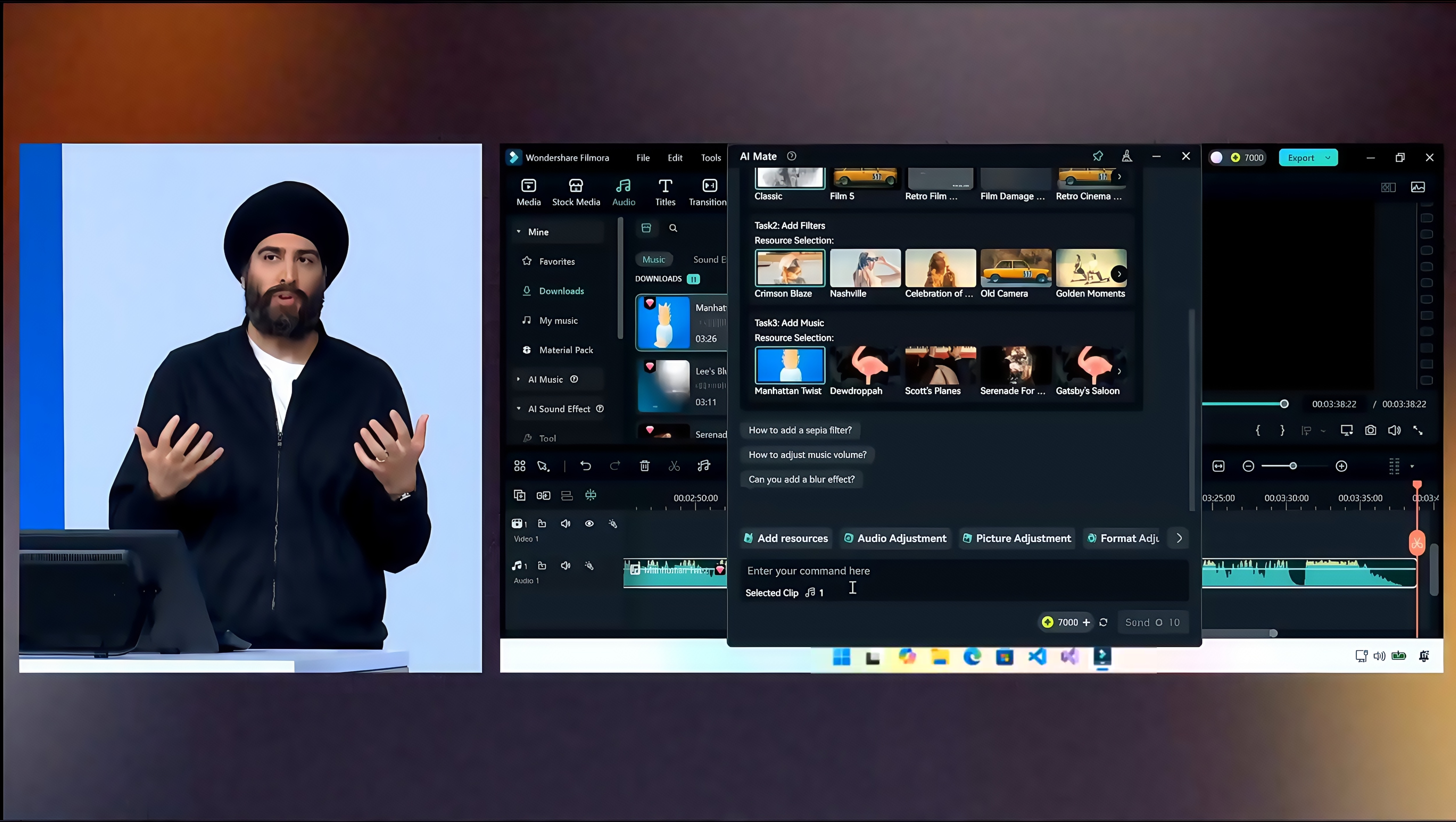Wondershare Filmora Partners with Microsoft to Redefine Intelligent Video Editing at Microsoft Build 2025
At Microsoft Build 2025, Wondershare unveiled a significant evolution in video editing by integrating its flagship creative software, Filmora, with Microsoft’s latest AI-driven technologies. The partnership aims to empower creators—from beginners to professionals—with smarter, faster, and more accessible tools for video content creation.
What’s New: Key Features & Innovations
-
Semantic Search & Knowledge Retrieval APIs
Filmora now leverages Microsoft’s APIs to allow natural language search and retrieval-augmented generation (RAG) workflows. This means creators will be able to simply type prompts like “make my video look vintage” and the system automatically suggests relevant effects (e.g. “Vintage 1950” filter), filters (film shake etc.), and matching background music. No need to manually hunt through menus. -
“AI Mate” Upgrade with On-device Intelligence
The upgraded AI Mate assistant in Filmora, expected later this year, will be able to operate entirely locally on Windows Copilot+ PCs—even when disconnected from the internet. This involves integrating Microsoft’s Phi Silica, a local language model, supported by NPU acceleration, enabling accurate natural language understanding and multilingual support. -
Performance Enhancements via Hardware
To ensure smooth experiences, especially for advanced AI-powered editing tasks (e.g. upscaling low-resolution video, enhancing textures), Filmora is tapping into Windows 11’s hybrid architecture combining NPU + GPU. The ability to process features like Video Enhancer locally promises both speed and privacy.
Why This Matters
-
Democratization of Video Editing: These developments lower the barrier to entry. Users who aren’t expert editors can now achieve professional‐looking results with simple, intuitive prompts.
-
Offline & On-Device Capabilities: For creators working in locations with poor or no internet connectivity, having AI tools that work locally is a game changer. Also, this reduces dependence on cloud costs and potentially improves privacy/security. Efficiency & Speed: Automation of routine editing tasks (filters, effect suggestions, etc.) means creators spend less time tweaking and more time creating. This is especially valuable for content producers who publish frequently.
-
Multi-language Support: By using a local model that supports many languages, Filmora becomes more accessible to non-English speakers.
Possible Challenges & Considerations
-
Model Limitations Offline: Even good local models have constraints in terms of size, variety, and updatability vs. cloud models. How often they can update, and how “fresh” their data will be offline, remains to be seen.
-
Hardware Requirements: To take advantage of NPU/GPU acceleration and offline AI features, users will need devices that meet certain specs; those on older or lower-end PCs may not see full benefit.
-
Privacy vs. Flexibility Balance: While local operation boosts privacy, some cloud-based workflows offer more powerful models or larger effect libraries. Users may need to compromise or choose depending on their priority.

Outlook & Implications
This collaboration between Wondershare Filmora and Microsoft signals a trend toward more intelligent, accessible creative tools that shift more of the “smart work” to software/AI, rather than relying on manual, expert knowledge. It suggests that:
-
More video editing solutions will follow suit in integrating natural language and AI-assistants.
-
Offline capability will become a differentiator, especially for global users with variable connectivity.
-
Local language models will play a bigger role, raising expectations for multilingual support.
For users, this means creative workflows will continue to get more seamless: from ideation (just “tell it what style”) to execution (realizing effects, color grades, sound choices) in less time and with less friction.
Conclusion
At Microsoft Build 2025, Wondershare Filmora took a significant step in redefining what intelligent video editing can look like—making it more intuitive, more capable offline, and more responsive to creator needs. As these enhancements roll out, many users and creators stand to benefit from tools that understand what you want to do, not just how to do it. It’s a clear move toward democratizing video editing in the AI era.